RuggeD Series




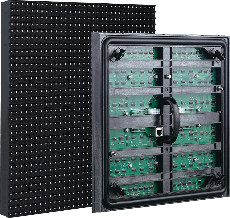




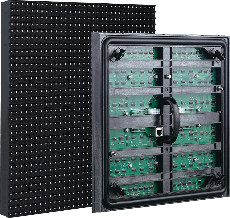
RuggeD Series
Our Rugged Series line of LED price signs is the epitome of flexibility and convenience. They have been specifically developed to assist sign dealers in meeting the needs of a growing market, including independent gas stations, convenience stores, and national chains. These digital price signs offer the features that station owners and operators have been requesting, making them easy to install, maintain, and operate.
With their bright and clear gas price display, the Rugged Series signs can be safely changed at any time of day or night. They leave a positive impression on consumers, showcasing a clean, modern store that embraces the best technology available.
Overview

DIGITAL PRICE SIGNS
STANDARD INSTALLATION GUIDE
1. The digital price sign can be mounted into a cutout window, of the proper dimension, (drop-in installation) or it can be mounted on the surface of existing sign structure, i.e., canopy. It can also be easily mounted to single pole case
2. Connect signs together using power and signal combo cable to control box, refer to figure 1. screw in zig-bee wireless antenna and connect light sensor.
3. Connect round cable to ground the led gas price sign MUST be grounded according to the provisions outlined in any applicable local and electrical codes and according to the specifications in this guide. The display system
must be connected to an earth-ground, proper grounding is necessary for reliable equipment operation.
4. Seal any unused opening gap in existing sign structure
STANDARD REMOTE COMMANDS
…: used to clear number when you enter wrong number in each item
OK: after you enter a number in each item, press OK button to send data to sign
< Left & Right >: use to choose line number such as line 1, line 2, line 3, etc.…
^ Up & Down v: use to choose each item which you can enter number
*: used to show temperature inside cabinet
#: used to show each sign address
F1: power on or off sign (sleep/wake up mode)
F2: sign will enter self-testing mode (fans on, digit run from 0 to 9, and then dim from top brightness level to lowest level)
Bright: sign is set by default to auto-dimming mode, this option will override auto-dimming mode and go to the level you set until you power cycle the sign